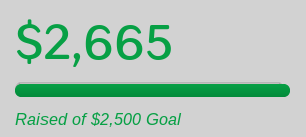Today I’m releasing the first public beta of a new WordPress plugin: Participad. Participad integrates an Etherpad Lite install into your WordPress installation, enabling realtime collaboration on the WordPress Dashboard or the front end of your WP site. If you’d like to download Participad, learn more about its features, or play with a demo site, check out participad.org. In the rest of this post, I’ll give some of the technical background about Participad, and some explanation of why it was built.
Participad was developed as part of some work I’m doing for thatcamp.org. If you’ve even been to a THATCamp unconference, you know that the first thing that generally happens in a session is that someone starts a Google Doc for collaborative notes, and tweets the link to the #thatcamp Twitter stream. In one sense, this is great – it’s very much in the spirit of THATCamp to have shared, crowdsourced, online notes for each session. But Google Docs, for all its coolness, is not the ideal tool for the job. For one thing, Google Docs are tied to a user’s account, making it very difficult to assemble a persistent, searchable archive of all THATCamp notes. There’s also the concern of storing user-generated THATCamp content on Google, which is alternatively benificent and malevolent, depending on the swings of the market.
Etherpad provides an ideal solution to the Google Docs conundrum. It’s a free software project that can be locally hosted, giving organizations and admins full control over the software and the data within. Etherpad has recently been rewritten as Etherpad Lite, an implementation in Node.js that is far more lightweight and easy to install than the original Etherpad, and, notably, has a rich REST API for integration with external software. This is what makes Participad possible: Participad uses iframes to display the Etherpad interface inside of WordPress, and then uses the EPL API to sync content between Etherpad Lite pads and the associated WordPress posts.
Participad is shipping today with three “modules”, each of which is a separate implementation of Etherpad Lite in your WP installation:
- Notepads are the solution to the THATCamp/Google Docs problem described above. Notepads are a WordPress custom post type that can be created and edited from the front end of the blog by any logged-in user. Participad comes with a widget and a shortcode for displaying the Create A Notepad interface. And Participad redirects the Edit link seen on the front end of WP blog posts, so that it leads to a front-end editing interface. Content is synced back to the WP database every two minutes, or whenever a user clicks away from the Edit interface. In the spirit of THATCamp, Notepads can be “linked” to WordPress posts and pages, and a Participad widget can be placed in a sidebar that will display a list of a post’s Notepads. And because Notepads are just a species of WordPress posts, you can access lists of Notepads via an archive page.
- Frontend is the Participad module that allows you to enable front-end, Etherpad editing for *any* WordPress content type. Turn it on, and the Edit link for any post will lead to an Etherpad interface, embedded in your theme where your static content would normally appear. Participad has a permissions schema that works with your WordPress installation, ensuring that only the users with the proper rights to edit a given piece of content through WP are able to edit that content through Participad as well.
- Dashboard enables Etherpad editing throughout the Dashboard of your WP installation. All Edit screens – posts, pages, and other posts types – will have their WP editors (the Visual and HTML tabs) swapped out with a Participad tab. Autosave works just like it does in WP, and content is synced back to the WordPress database when you click Publish or Update.
I have a feeling that these three modules will cover most of the potential uses of Etherpad in WP, but if you have an unusual need, Participad is designed to be extensible. Build your own module by extending the Participad_Module class, in your own WordPress plugin.
Full instructions on setting up Participad can be found at http://participad.org/faqs/. Please note that Participad requires a separate Etherpad Lite installation, and for the moment, that installation must be accesible on the same domain as your WP install.
If you’d like to follow development, contribute fixes or improvements, or suggest future features, please visit Participad’s development home at github.com/boonebgorges/participad.