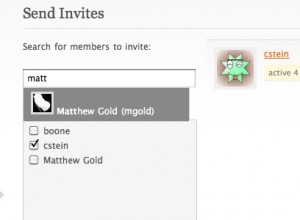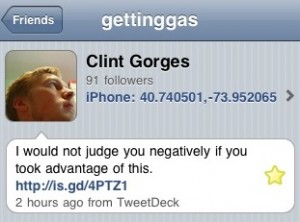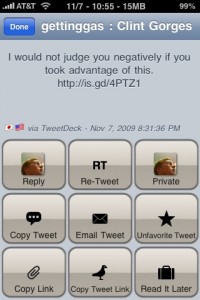I’ve been talking with a colleague about coming up with a mission statement for our educational technology program, so as to better position ourselves to assess our successes and failures. We’ve got a ways to go before we’ll have anything approaching a final version, but the brainstorming conversations we’ve had so far have been fruitful. In particular, a conversation we had yesterday gave me a chance to articulate a tension fundamental to the promotion of meaningful ed tech, a tension that had been bouncing around in my head for a while but that I had never formalized. I thought it’d be worthwhile to post it here.
My view is that there are two broad, interrelated reasons for implementing various kinds of technology in the classroom. One, certain kinds of technology can help to achieve the independently existing goals of the course. (For example, blogging in an Intro to Philosophy class might help students get a better introduction to philosophical methods and topics.) Two, it’s independently valuable for students to engage critically with and create content with new media. There are a couple justifications for this second point, I suppose, the more obvious of which is that there’s a vocational advantage to having Google-fu, web savviness, etc. More important, perhaps, the nature of information, and the relationship between information and its producers and consumers, is in significant flux. The more information the internet provides, the more necessity there is for students to develop effective bullshit filters – filters which can only be developed through critical practice with the medium. Moreover, the increasing ease of production (computers, cameras, etc that are cheaper and easier to use; sites like YouTube that allow people to publish and distribute in free and massive ways) means that today’s students could potentially be much greater participants in the creation and dissemination of knowledge than past generations. Part of the educator’s job is to teach students how to harness their creative power for their own good as well as for the greater good.
So I take it as given that there are plenty of justifications, independent of the specific content of a course, for teaching new media literacy. And such literacy can only be taught through practice and iterative reflection. I propose the caveat, though, that one can only become fluent with new media by the right kind of practice. What counts as “right” can vary, but what is definitely not right is to simply do digital versions of analog assignments. If I have my students write traditional, argumentative papers, and then post them on a website, I am just porting an analog assignment to a digital medium. When they add videos or hyperlinks or a comment section or a “tweet this” button, only then are they engaging with features of the native features of the medium that set it apart from what they’d do on paper.
From this I conclude that an educational use of a technology isn’t independently beneficial unless the use engages the meaningful or “native” features of the medium enabled by the technology. Instructional technologists, if they are to be advocates for the most effective uses of tech in learning, should therefore be advocating for native uses.
Here’s the tension. “Native” uses of ed tech – uses that are typified by a real engagement with the features of the technology that set it apart from different media – are, at least prima facie, exactly the kinds of uses that instructors will and should resist. Most instructors I’ve talked with see the instructional goals of their class as primarily disciplinary. Broader benefits, like the kind of media literacy I’ve urged here, are nice, but distinctly secondary, considerations. And the problem with the desire to teach your discipline first is that your sense of what counts as good disciplinary instruction is determined by the state of your discipline in general. Take philosophy as an example. With few exceptions, what constitutes quality philosophical work is linear, text-only, relatively long-form prose. The bodies which are de facto responsible for setting the standard for philosophical legitimacy – journal editors; tenure, promotion, and hiring committees; graduate school professors; etc. – reward this kind of work nearly exclusively. The ramifications for the philosophy instructor are that (a) in the absence of alternative motives, the production of traditional philosophical works is the end goal when training budding philosophers, and (b) the means for achieving the goal of traditional philosophers will mirror the results that we desire to achieve – in other words, the only way to produce a student who’s good at writing traditional philosophy is to have them write traditional philosophy.
What it boils down to is that the instructor who focuses on disciplinary goals is, at least at first glance, beholden to the traditional disciplinary methods to get there. And since those traditional methods are necessarily at odds with “native” uses of instructional technology (because in order to be native, a use must engage in a critical way with a feature of the medium that sets it apart from traditional media), disciplinary instruction seems almost incompatible with new media literacy instruction.
I have a few ideas about how the cycle might be broken. One is that the de facto standards of excellence in a discipline are de facto only, and if we examine what we really value in (say) a good philosopher, we’ll see that the traditional medium is not critical. Another is that traditional disciplinary excellence can and should be taught by methods other than simply aping the greats – in other words, it might not be the case that writing a lot of traditional philosophy texts is not the best way to make a better writer of traditional philosophy texts. Whatever the response to the tension I’ve described above, it is crucial to respond to it if instructional technology is to be able to fulfill both its goal of enabling disciplinary ends and striving for increased student facility with new media.