I just released version 0.9 of Invite Anyone. IA is a a BuddyPress plugin that lets users send email invitations to friends who may be interested in joining the site. IA has always kept track of sent invitations at the user level, but there’s never been a good way for get an overall administrator’s view of invitations – until now.
Invite Anyone 0.9 includes a revamp of the plugin’s Dashboard panel, including two brand new tabs. Manage Invitations lets administrators see all of the invitations that have been sent on the system, complete with sortable columns for easy lookups. And Stats lets you see, at a glance, how successful your invitation campaigns are going. Bonus: If you’ve got CloudSponge integration turned on – which you should really try, as it’s a great driver of traffic and membership – CS-specific invitations are broken out into separate Stats columns, allowing you to compare overall invitation acceptance rates with those coming from CloudSponge.
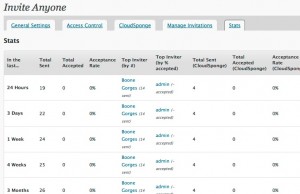
Hey Boone. New Manage Invitations tab is giving me this error in admin
Warning: explode() expects parameter 2 to be string, array given in D:xampphtdocsgamefilterwp-includesquery.php on line 2394
(localhost testbed, obviously ;-))
Oh, and since I’m here, the group Send Invites tab user list has never shown me anything but all users, rather than (if I understand correctly, it’s supposed to) just friends. Still the case with this update.
Oh dear. Also, the ajaxy ‘Search for members to invite’ on the Group invites no longer works with this update. I reverted to 0.8.9 to check, and that was fine.
Oh dear indeed. What version of WP/BP?
Sorry, latest for both: WP 3.1.2, 1.2.8 I think for BP.
Hey Boone,
Wondering if you could point me to the right file to edit so I can have the user list sorted alphabetically?
Thanks.
Brent – What user list are you talking about?
Under the auto search feature, there is a list of site users that you can select to invite to the group. Currently it seems to be sorted by user id number, and I would like to sort it alphabetically. I’m sure I can dig through the code to figure out where to change it, I just figured you might be able to point me in the right direction faster.
Thanks again.