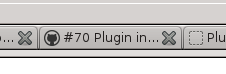On large WordPress MS installations where site admins are allowed to manage their own plugins, the list of plugins tends to get crowded over time. Sometimes you introduce a plugin to the network and admins start using it, but some time down the road – a year or two later, even – you decide that you want to deprecate that plugin (maybe to replace it with another one, etc). However, migrating users of one plugin to another plugin is a logistical and technical tangle, and sometimes the best medium-term strategy is to allow existing users of the plugin to keep using it, but to prevent admins from activating it in the future.
Here’s how we’re doing it on the CUNY Academic Commons. In the gist below, $disabled_plugins are the plugins that we don’t want people to activate in the future. In most cases, however, we do want people to be able to deactivate the plugins, so by default, we don’t filter plugins if they’re active. However, we also have an array of $undeactivatable_plugins, which cannot be activated or deactivated.
Props to dev team member Dominic Giglio for writing part of this.