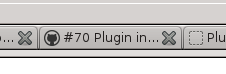Anthologize 0.7 is here. Get it while the gettin’s good!
Version 0.7 includes a number of important, under-the-hood improvements. Some highlights:
- The way Anthologize loads itself has been largely rewritten, which means that it fires up more reliably – and using fewer resources – than ever before.
- Some validation issues with epub exportsr have been cleared up
- In previous version of Anthologize, PDF exports sometimes failed because Anthologize could not copy inline images to the necessary temporary directory. This process has been rewritten so that our PDF library uses WordPress’s standard upload locations, avoiding permissions errors
- A Spanish translation is now available
- Full compatibility with PHP 5.4 and WordPress 3.5
In addition, a Credits page has been added to the Anthologize menu. This new page includes shout-outs to all those supporters of my fundraising campaign. If you donated (and opted not to remain anonymous), check out the Credits page to see your name in lights! And if I’ve made a spelling error, or linked to the wrong URL, please let me know.
This round of development was brought to you by Cyri Jones. Cyri is an educator and technologist doing amazing things with WordPress and BuddyPress in lovely British Columbia, including his ZEN Portfolios platform for student portfolios, and private social networks for a number of local school districts. I’ve had the good fortune to do some work for Cyri’s projects, and I think that the work he’s doing with these free software platforms points toward a very interesting model for putting social learning technologies in the hands of those who can use them. Cyri was also the brains (and brawn) behind the very first BuddyCamp, held last October in Vancouver. Rock on, Cyri!