BuddyPress Docs is a powerful and flexible tool for collaborative editing in BuddyPress.
BuddyPress Docs features:
 Full integration with BuddyPress Groups Docs can be activated on a per-group basis, creating a Docs tab. Doc access, by default, is inherited from group privacy settings. Doc authors, as well as group admins and mods, can override these default settings so that visibility, editing, and commenting of a given doc can be more restrictive.
Full integration with BuddyPress Groups Docs can be activated on a per-group basis, creating a Docs tab. Doc access, by default, is inherited from group privacy settings. Doc authors, as well as group admins and mods, can override these default settings so that visibility, editing, and commenting of a given doc can be more restrictive. Full integration with activity streams Whenever you create, edit, or comment on a Doc, an activity item will appear in all relevant activity streams. These activity items obey group privacy settings, so that edits in private groups are private, etc. New dropdows in sitewide activity filters allow you to view Docs activity selectively. Full activity integration means that the plugin can be coupled with a plugin like BuddyPress Group Activity Subscription for fine-grained activity notification.
Full integration with activity streams Whenever you create, edit, or comment on a Doc, an activity item will appear in all relevant activity streams. These activity items obey group privacy settings, so that edits in private groups are private, etc. New dropdows in sitewide activity filters allow you to view Docs activity selectively. Full activity integration means that the plugin can be coupled with a plugin like BuddyPress Group Activity Subscription for fine-grained activity notification.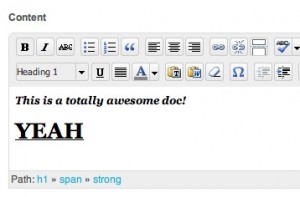 Front-end, rich editing BuddyPress Docs has full rich-text editing, powered by WordPress’s own TinyMCE editor. Because it’s the WordPress editor, users will experience the power and ease of use they’ve come to know from the Dashboard. Because it’s on the front end, users don’t ever need to leave your BuddyPress environment to edit Docs.
Front-end, rich editing BuddyPress Docs has full rich-text editing, powered by WordPress’s own TinyMCE editor. Because it’s the WordPress editor, users will experience the power and ease of use they’ve come to know from the Dashboard. Because it’s on the front end, users don’t ever need to leave your BuddyPress environment to edit Docs.- Doc tags With full taxonomy support, BuddyPress Docs lets your users tag and organize their content however they’d like. Doc lists can be filtered by tag for easy navigation. You can see at a glance how many times a tag has been used in a given group (and, in an upcoming release, sitewide).
- Easy sorting and search When viewing Doc lists, you can sort by a number of criteria, making it easy to find what you’re looking for. There’s also a search box, which is smart enough to limit searches to specific group contexts dynamically.
- Comments Leave comments on docs just like you would on blog posts.
- Protections against overwrites To make sure that users don’t overwrite each other’s work, BuddyPress Docs only allows a single user to edit a Doc at a given time. To make sure that others aren’t blocked from editing by those who leave leave Docs open and then forget about them (ahem), there is a timeout and autosave after 30 minutes of idle time.
- Developer goodies Built by the person who has (probably!) built more BuddyPress plugins than anyone else in the world, BuddyPress Docs is designed with extensibility in mind. do_action() and apply_filters() is everywhere. Add-ons like taxonomy and hierarchy, and integration pieces like groups (and the upcoming profile integration), are totally modular. BuddyPress Docs uses WP’s internal APIs wherever possible: custom post types, custom taxonomies, and more. Templates have been abstracted out to make theme overrides easy. And – inline documentation EVERYWHERE! Feedback from developers is welcome: ongoing development lives at http://github.com/boonebgorges/buddypress-docs.
Lots more development is coming! User profile integration, BuddyPress Documents upload integration, and more!
NOTE The plugin is listed as requiring WordPress 3.1 and BuddyPress 1.3. While I have been developing against the BP 1.3 trunk, it should work fine with BP 1.2.8 as well. However, do NOT use the plugin with WP 3.0.x, as it will expose private group Docs.
Instructions
- Upload the bp-group-reviews directory to your WP plugins folder and activate
- Activate Docs on a per-group basis in the group admin section
BuddyPress Docs has been downloaded [downloadstat url=”http://wordpress.org/extend/plugins/buddypress-docs/stats/” get=”total” autop=”false”] times. Are you using this plugin? Consider a donation.
Version history
- 1.0-beta – March 1, 2011
- Initial release

Pingback: Teleogistic / New BuddyPress plugin: BuddyPress Docs
Pingback: New BuddyPress plugin: BuddyPress Docs – CUNY Academic Commons Development Blog
Is this an early April Fool’s Joke? F***ING AWESOME.
Pingback: BuddyPress Docs | Andrew Spittle
Pingback: Samenwerken aan document in BuddyPress, net als Google Docs
By the way if you’re frustrated with the default WordPress editor, there is a list of more than a dozen WordPress Editors at http://bloggerkhan.com/what-is-the-best-editor-for-wordpress/33 I have started experimenting with two. Let’s see.
Thanks for the plugin!
When will you add a hierarchy tree for multiple docs?
I wonder the same thing. Is there a possibility to show the docs in a hierachy tree?
I just found your plugin and it looks really useful! If it could show the hierachy better it would be even more perfect.
Pingback: Welcome to Commons 1.2 | Academic Commons News
Hi Boone,
thanks for the plugin. I am looking for a good Wiki plugin, will yours also work as a sitewide wiki, i.e. not just per group, but alos on a top level?
Cheers
Installed and network activated it but doesn’t work.
WP3.1.2 and BP 1.2.8, WPMU.
I get the BP-docs menu and have created a category/Associated Item (country info) and an example page (Canada). Publish and save and view: http://biketravellers.com/?bp_doc=canada gives a 404 and no sign of any ‘docs’ in any menu.
Tried deactivating WP-Groupblog, but no difference.
1) Is this the slug it should have (http://biketravellers.com/?bp_doc=canada)?
2) Where and how should the menu appear?
3) is there a way to change the slug/name of the menu item?
4) wil catergory pages (Associated Items?) automatically have an alphabetical list of Docs/wikis?
Thanks in advance!
Cheers, Harry
update: it seems to work for groups, once you figure out you have to go into the groups admin (front-end) and enable docs for that group, see http://biketravellers.com/groups/pan-am-riders/docs/country-info-2 for example.
I would expect the slugs to be hierarchical, but they are all at the same level, so more like MediaWiki than regular pages.
– The parent does show child pages, but not alphabetically and not in a list as you would both expect in a Wiki, can this be changed?
– The list of all pages is also not alphabetically and the sorting does not work (see http://biketravellers.com/groups/pan-am-riders/docs/?orderby=title), so it will be hard to find a specific subpage.
– No page created in the back end seems to work. Is there a way to have fairly toplevel docs, separate from groups? So domain.com/docs/category/title?
Cheers
Editors cannot edit bp-docs in the back end / dashboard area, even though they have edit_posts and edit_others_posts capabilities. I need Editors to have this access, any idea for a workaround? I’ve already hacked some of the bp-docs code to allow the bp Docs menu accessible in the dashboard, even though originally it was only accessible to admins 🙂
Hello Boone
Do you have an ETA 😉 for site wide BP Docs (“v1.2”)?
Would need it for that «Crisis Management» Site.
Hans – Look for it sometime near the end of June.
While changing permalinks on a WP 3.4.1, BP 1.5.6 and BP Docs 1.1.24 test site I lost all my Docs… Still had the no. of Docs in the Tab – but no Docs.
I updated to the latest version and my BP Docs are all broken. They exist, but can’t be viewed by members of existing groups. Creating new groups only sometimes also creates the necessary association in the back end. Associating a doc with multiple groups doesn’t work. Please help, thanks!
Pingback: Help @ Edumire.com » BuddyPress Docs
Is there any way to track usage of BuddyPress Docs, just like Jetpack -> Site Stats -> Posts and Pages?