BP System Report records regular summaries of statistics related to your BuddyPress installation. You can then compare any two snapshots using the built-in comparison tool, which calculates percentage differences. The information currently gathered by the plugin:
- Members: total number, number active during report interval, percent active, total friendship connections, average friendships per member
- Groups: total number, number active, percent active, total group memberships, average group membership
- Public/private/hidden groups: total number, number active, percent active, total membership, average membership
- Blogs: total number, number active, percent active
The plugin is quite beta, so still might be buggy. Please feel free to report problems.
Future versions of this plugin will include:
- more analytical data collected
- CSV export
- better admin control over report frequency
Download BP System Report here.
BP System Report has been downloaded [downloadstat url=”http://wordpress.org/extend/plugins/bp-system-report/stats/” get=”total” autop=”false”] times. Are you using this plugin? Consider a donation.
Version history
- 0.1 – May 8, 2010
- Initial release
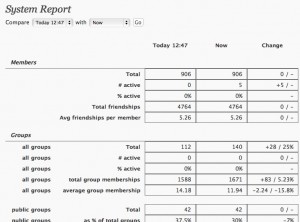
Pingback: Teleogistic / New BuddyPress plugin: BP System Report
Hi Boone,
what do you think about having a statistics-report delivered once per week to the Group-Admin, similar as what Facebook is doing by sending statistic-report to each user, like the following:
——————–
Here is this week’s summary for the Facebook Page: XXX
12 Fans this week (33 total Fans)
4 Wall Posts, Comments, and Likes this week (6 last week)
56 visits to your page this week(52 visits last week)
——————–
Instead of Fans we could have Friends.
Instead of “Wall”, we could have Forum or Blog.
Instead of page we could have Groups.
I think this plugin would be great to use, but there seems to be an error when I activate it since I don’t have groups configured on the site. Is there a work around for this?